Кожен адміністратор, після розгортання OCS 2007 стикається з багатьма проблемами, наприклад - синхронізація клієнтів з глобальною адресною книгою. В процесі її вирішення натрапив на досить непогану статтю, що описує типові проблеми ABS: http://ucnoevil.blogspot.com/2008/03/address-book-chaos.html.
Також наведу іншу, досить лаконічну інструкцію з траблшутінгу даної служби:
Cannot synchronize address book information
Background. The OLC 2007 client says “Cannot synchronize address book information”
Cause: Misc. Related to IIS.
Look in the IIS logs to see which error code you are getting when the client
tries to download the address book
If you are seeing 403.1 - “Unauthorized access because the logon has failed”, try either:
- Remove SSL. You’ll have to disable SSL in IIS and Change the OCS AB URL path in WMI.
- OR, keep SSL enabled, but make sure that you can resolve the name (and successfully connect to) the CA’s CRL distribution point.
If you are seeing 403.14 - “Forbidden because the directory listing is denied”:
Enable directory browsing in IIS for the ABS application under the default web site;
If you are seeing Kerberos auth problems, you may need to add the SPN for IIS to the domain.
SetSpn -A HTTP/FQDN of IIS Server NetBios Name of IIS Server
Michael Folin
Systems Engineer
michael@folin.com
Проте, пройшовши всі кроки, описані в наведених статтях і не знайшовши вирішення, звернув увагу на правила публікації ISA 2006 - на закладці Authentication Delegation було встановлено значення No delegation, and clients can't authenticate directly. Це означає, що будь-який запис на авторизацію, надісланий клієнту ISA не передаватиме, саме тому в логах IIS і виникали помилки 401 2. Як тільки було встановлено значення No delegation, but clients may authenticate directly, проблему було вирішено.
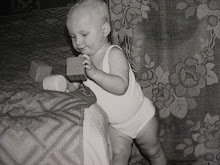
Немає коментарів:
Дописати коментар